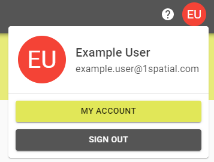Administering 1Data Gateway
Administrators create projects, assign users to these projects and configure the settings for 1Data Gateway.
Each project contains specifications defining the validation rules or enhancement actions that the users can access.
1Data Gateway Interface
The 1Data Gateway interface is navigated through a Navigation Panel on the left hand side of the window. Depending on the user permissions, you can access:
- Activities
- Administration
- Settings
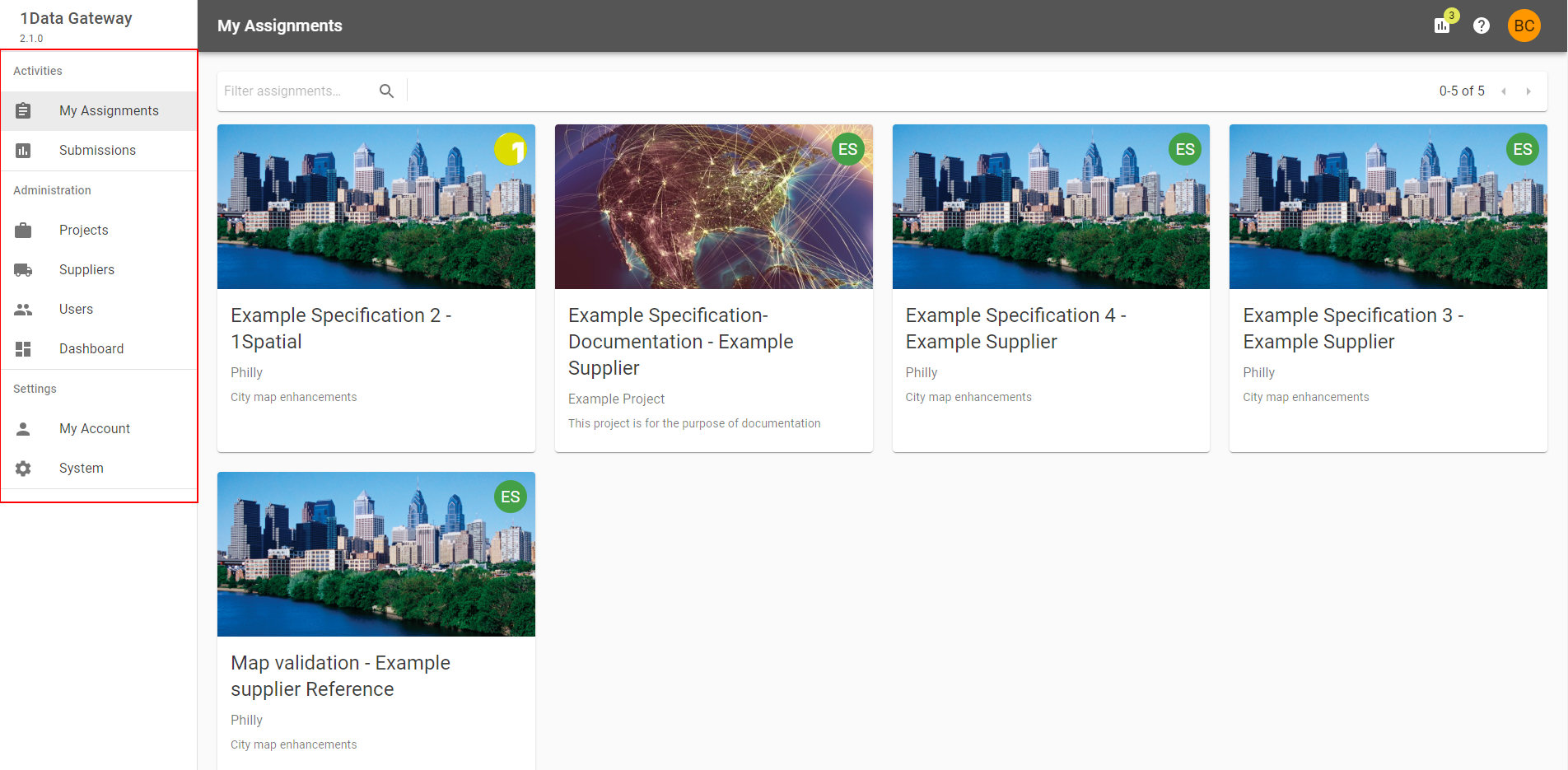
The 1Data Gateway interface with the navigation panel highlighted
Selecting the user avatar in the top right of the window will also give users the option to access the My Account area, and sign out.